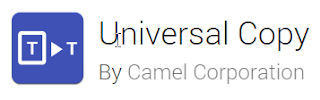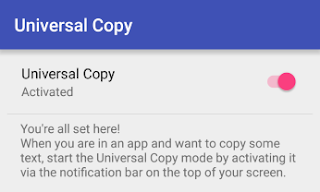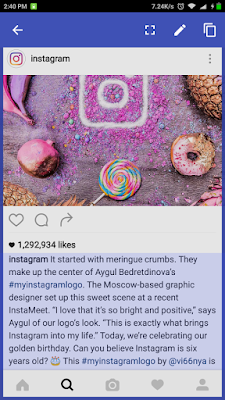Problem copying text from some app ?
Hello guys, this is my first how to post after years of slump.
Lots of apps like WhatsApp, Instagram, Facebook, YouTube, Hike etc. prevents user from copying text, caption, comments, Timeline posts, etc. which can be quite frustrating. Only possible solution user thinks of is either take a screenshot or retype the text again.
But no more, you can follow below steps and copy text from any screen on your Android device:
1. Download app named Universal Copy from playstore.
2. Open app and Activate it (Yes to Accessibility Permissions):
3. Open any app you want to copy text from, example – Instagram and click on universal copy from notifications. Then tap on text you want to copy:
4. Touch on copy icon (top right corner) to copy all the selected content to clipboard or tap pencil icon to select particular text to be copied to clipboard (screenshot below):
App works in most of the places including phone settings, contacts, WhatsApp status and more. App requires no root permissions or internet. This app does not extract text text from images but the text which is in text form and is disabled for user to copy.
That’s all for this post. Do let me know if that worked for you or not? Comment your queries and feedback – I will review all of them. Peace 🙂
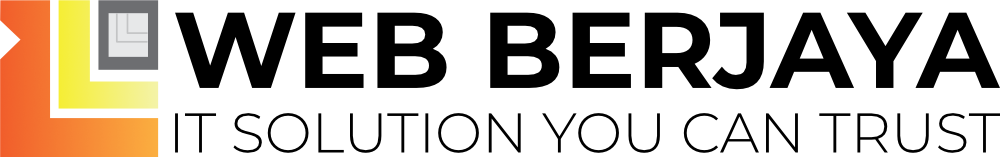
![How to copy caption in WhatsApp, Instagram or from any app [ANDROID]](https://web-berjaya.com/wp-content/uploads/2017/04/Copy-text-from-Instagra-WhatsApp-caption.jpg)