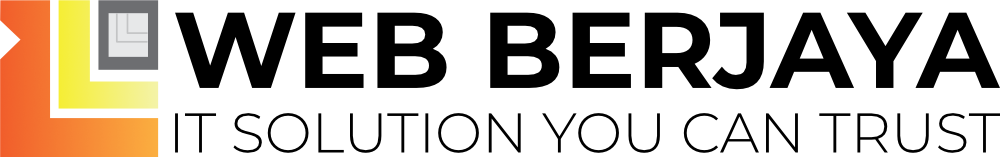A website response time can have a great impact on user experience, and if you are a web developer, or simply a server administrator who is particularly responsible for organizing the pieces together, then you have to make it a point that users don’t feel frustrated while accessing your site – so there is really “need for speed”.
This guide will show you how to test a website response time from the Linux command line. Here, we will show how to check the time in seconds, it takes:
- to perform name resolution.
- for TCP connection to the server.
- for the file transfer to begin.
- for the first byte to be transferred.
- for the complete operation.
Additionally, for HTTPS-enabled sites, we will also see how to test the time, in seconds, it takes: for a redirect, and SSL connection/handshake to the server to be completed. It sounds good right, okay, let’s get started.
Read more at: How to Test Website Loading Speed in Linux Terminal