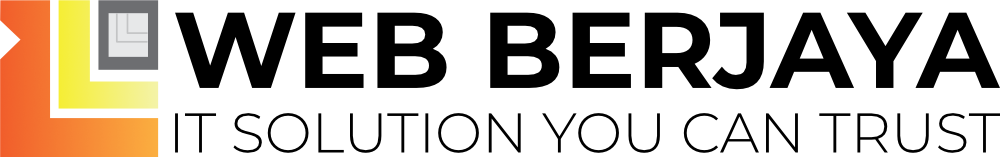Hi there, we are lucky that our VestaCP now is integrated with LetsEncrypt. Now you can use your domain using https:// in 5 minutes. The steps are;
1. Login To VestaCP

Login To VestaCP
2. Go To Web Area & Click Edit

Choose Your Website & Click Edit
3. Click SSL Support checkbox & Lets Encrypt Support

Click SSL Support checkbox & Lets Encrypt Support
4. Click Save & You Are Done
Congratulations, you have successfully enabled SSL support with LetsEncrypt certificate support. Now your visitors will feel more secure to access your website. In 2018, Google giving priority to SSL supported website. You may read more info at google blog here: https://webmasters.googleblog.com/2016/11/heres-to-more-https-on-web.html